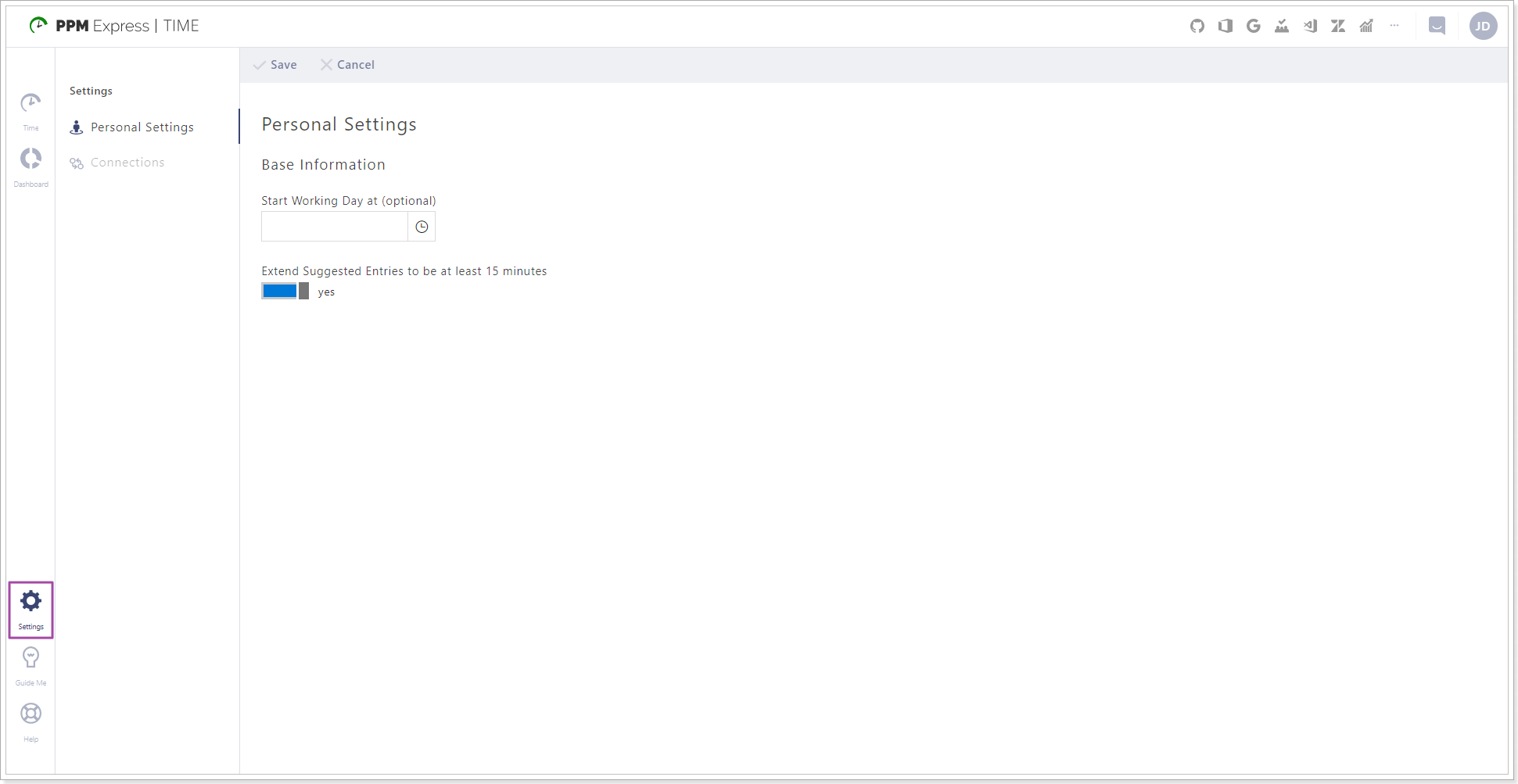In this article, we will review the User role in PPM Express Time.
The basic user role is designed for most employees who use PPM Express Time for time tracking only.
Users with this role can perform the following actions:
- Report Time on their Projects;
- Create connections to external systems. Users can refresh and delete the connections they added.
The User role is assigned to all new users in PPM Express Time automatically. However, in order to add time entries, each user account should be activated first. This can be done by the PPM Express Time Tenant Administrator at the People tab.
Users can log work time, accept suggested time entries, and also have access to the following pages:
1. Time tab is used to report the time spent on the projects that the user is assigned to.
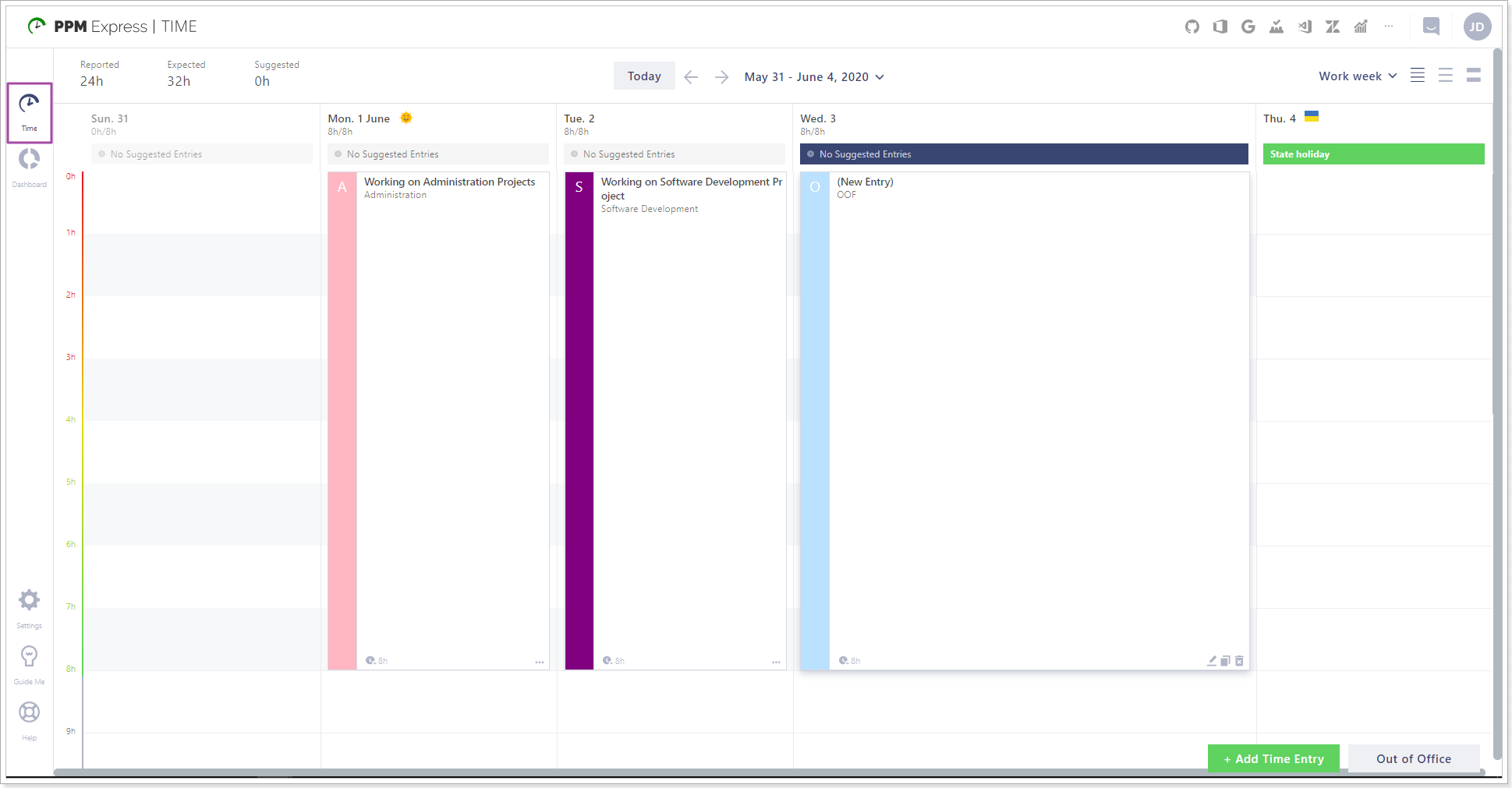
2. Dashboard tab including the following pages:
- Personal Time - this page is used to review the time reported on your projects.
- Out of Office - Users can review the Out of Office time reported.
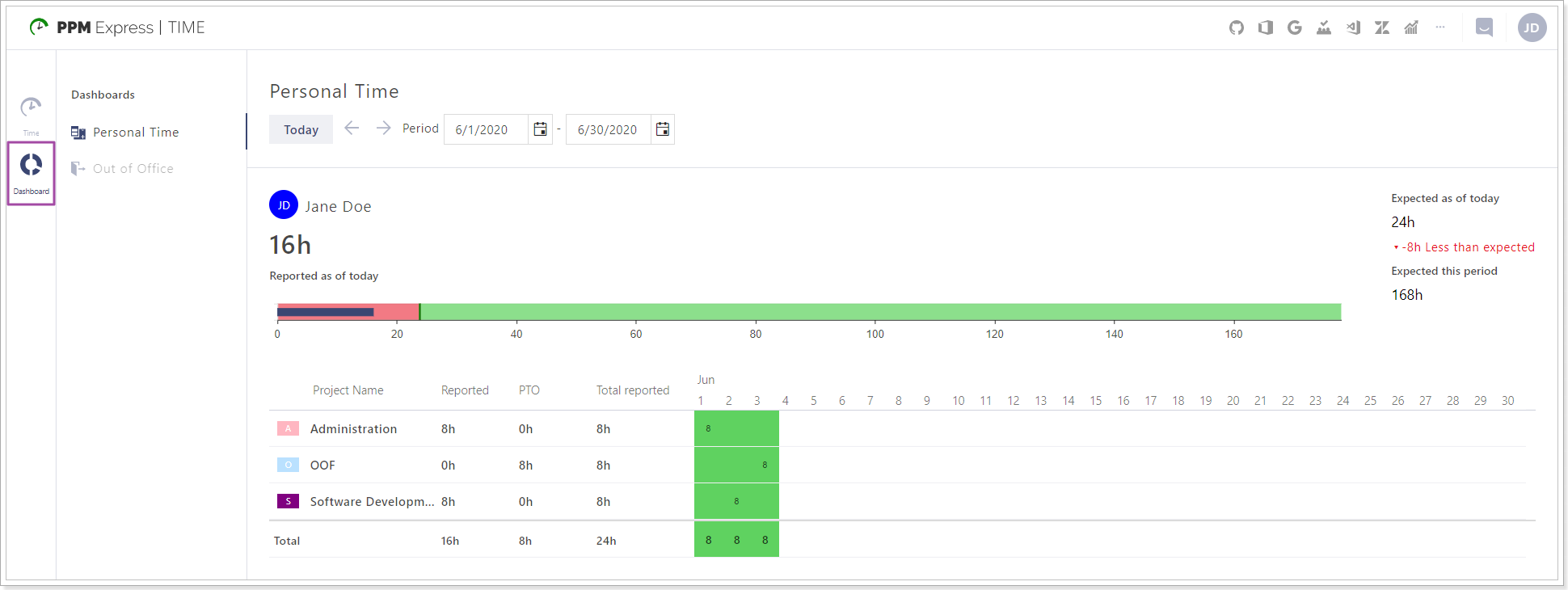
3. Settings tab - Users can review and edit the following settings:
- Personal Settings - Here you can set up personal settings: Start Working Day at, Extend Suggested Entries to be at least 15 minutes.
- Connections - Users can add, review, edit, refresh, and delete the connections added to PPM Express Time.