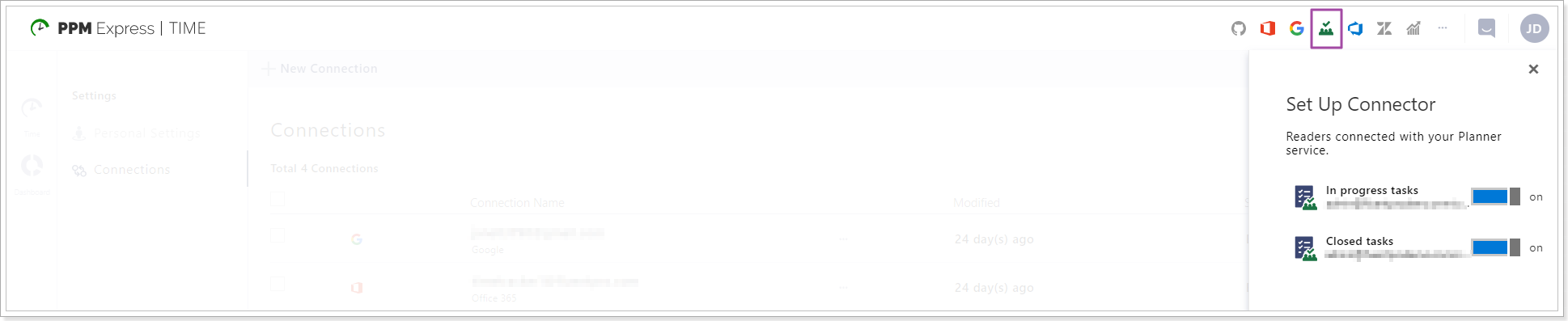PPM Express Time uses a couple of Readers for each Connector you add to your account.
The term Reader defines a specific set of user activities PPM Express Time analyzes in order to suggest possible time entries and save employees time spent on reporting.
For example, there are currently five Readers for Microsoft Office365 source system:
- Completed Outlook emails
- Outlook tasks
- Recent documents
- Sent Outlook emails
- Outlook calendar events
Please find more information about Connectors and Readers available in PPM Express Time in this article.
By default, each of these readers is enabled as soon as you connect your Microsoft account to PPM Express Time.
However, if for some reason you don’t want PPM Express Time to analyze some of these activities but still keep your Microsoft account connected – you can easily disable any of the Readers. To do so:
1. Click on the icon of any Connector in the upper right corner of the screen. Setup Connector menu will open.
2. Click on the on/off switch next to the desired connector.