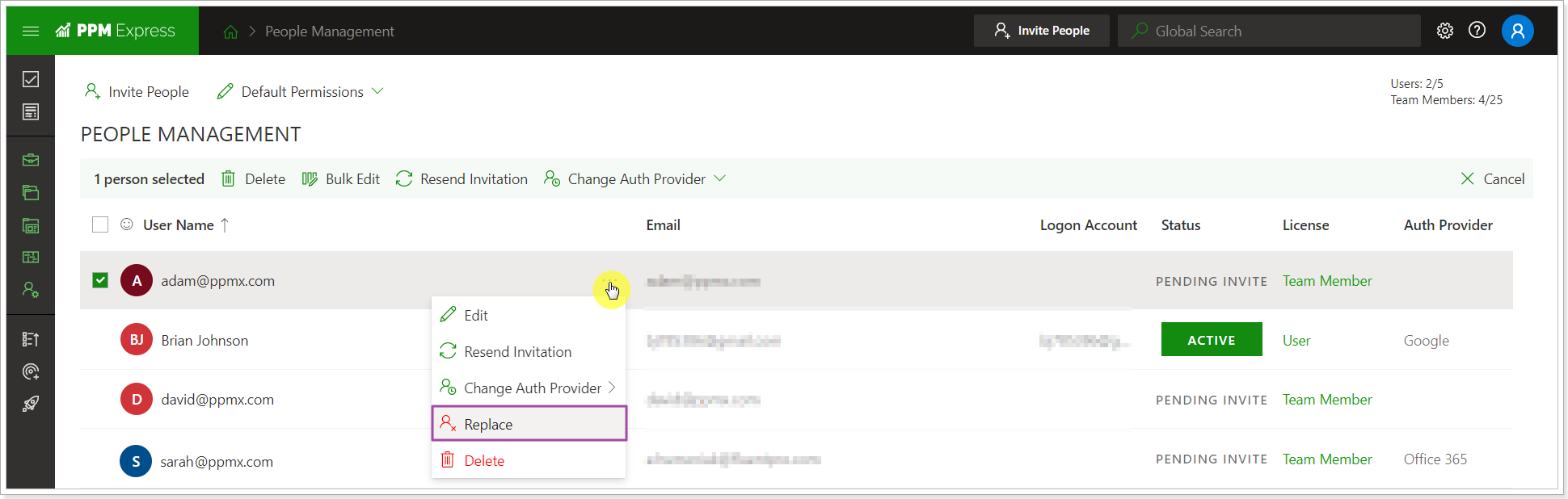In this article, we will review how to change the authentication provider for a user. As an example, we will take the case when an authentication provider needs to be changed from Email to Office 365 for a user. This may be useful if the user was registered in PPM Express using the Email authentication type by mistake and needs to log in using the Office 365 option.
Suppose the invited user follows the link from the invitation email and selects to log in to PPM Express using the Email option.
Please follow the steps described below to change the authentication type for the user:
1. Navigate to the People Management page in PPM Express (only for PPM Express Administrators).
2. Select the user for whom you need to change the authentication and click the 'Change Auth Provider' button.
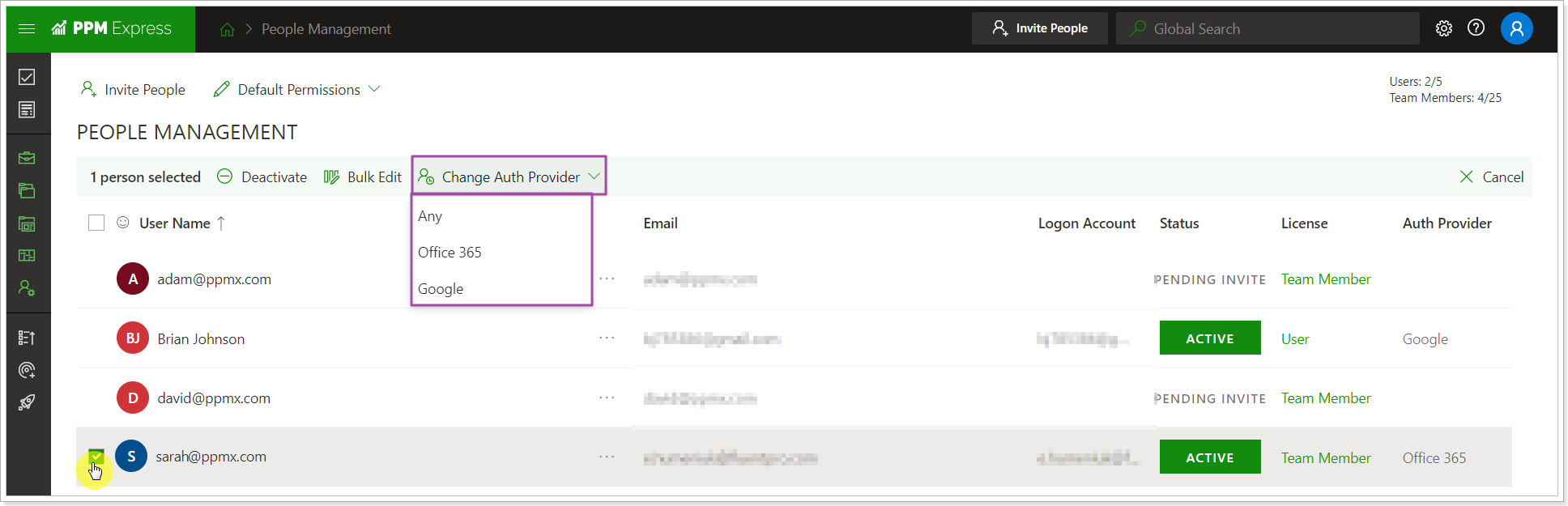
This option is also available for each user under the ellipsis button.
4. Click Confirm in the window that appears to change the provider for the selected user(s).
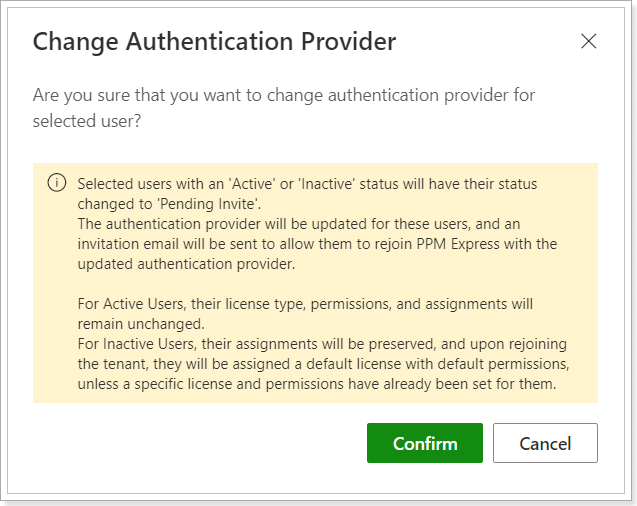
When the provider changes, the user status will change to Pending Invite.
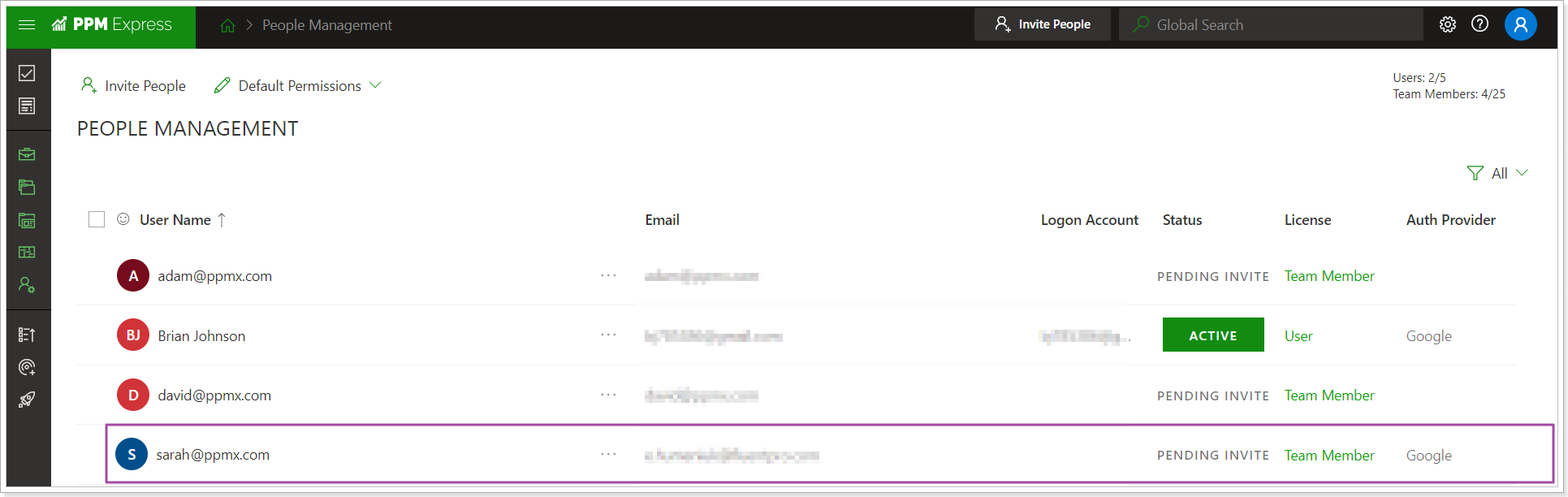
These users' authentication provider will be updated, and an invitation email will be sent allowing them to rejoin PPM Express with the updated provider.
When users rejoin the tenant, their license details and all assignments will be preserved if the provider is changed for the active users. If the user was inactive, the default license type will be applied. However, if the license is applied and permissions are set for the inactive user before changing the provider, these settings will be preserved.
If the user status is Pending Invite but the user has any assignments on the tenant, this user cannot be deleted from the People Management page. If the PPM Express Administrator needs to delete such a user, the user should be replaced first. When the user is replaced and all assignments go to another selected user, the initial user can be deleted.