To manage your license, navigate to the Settings, and choose the License tab. This page is available only to the users who have a Tenant Administrator role.
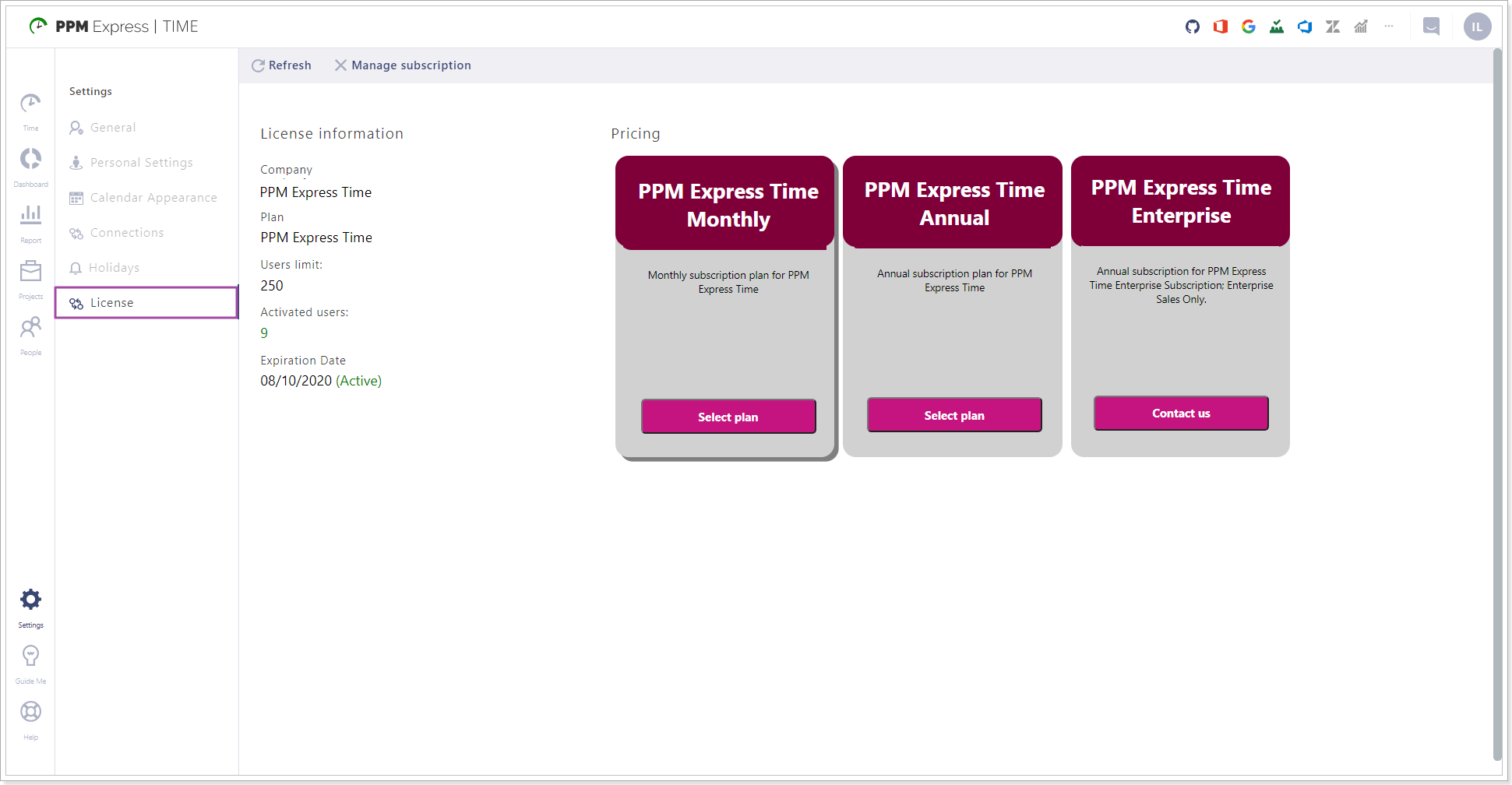
The License information section shows the current status of your license as well as the current Users limit (depends on the selected license plan) and the amount of the currently Activated users.
You can also find the available pricing plans in the right part of the same page. Total service usage costs depend on the selected pricing plan and the selected amount of activated users.
To select or change to the specific plan, click the Select plan button, choose the quantity of active user accounts and enter the credentials required.
Please note: After processing the check out, you will be subscribed to our service, and the credit card provided will be charged automatically according to the selected licensing plan. If you wish to cancel your subscription, please contact us at support@ppm.express.
