The People tab allows viewing and managing all the user accounts added to the PPM Express TIME tenant.
This tab is available for users with the Tenant Administrator roles assigned.
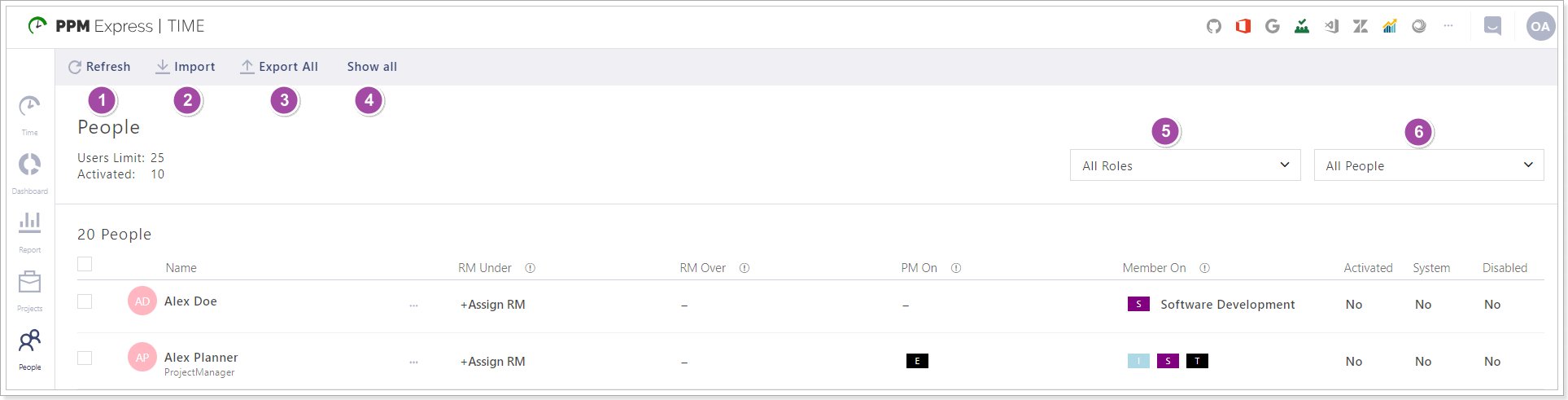
If no user record in the list is selected, the main controls on this page are:
The Refresh (1) button at the top of the page allows refreshing user list.
Import (2) – allows to import more users from a default connector (e.g. Office 365, Google).
Export all (3) – exports the user list as an .xls document.
Show all (4) – allows viewing disabled user records that are hidden by default.
You can also filter the list of user records using the All People (5) and All Roles (6) dropdowns above it.
To manage a record, select it by marking the checkbox in the list next to it. The following controls will become available:
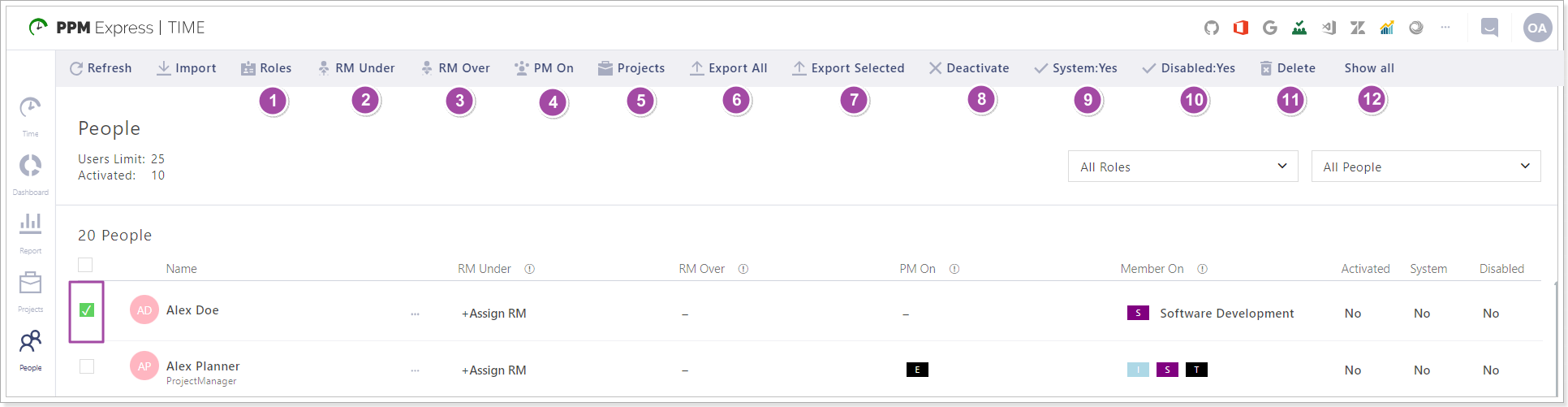
Roles (1) – allows assigning access roles to the selected record
RM Under (2) – use this to assign a resource manager to the selected record
RM Over (3) - use this to assign a resource manager for the selected record
PM On (4) – allows assigning the selected record as a Project Manager to any project available.
Projects (5) – opens Member on the projects menu. Allows assigning the currently selected user record to available projects.
Export all (6) – exports the user list as an .xls document.
Export selected (7) – exports the list of the selected user records as an .xls document.
Deactivate (8) – deactivates user license for selected user record.
Activate – activates user license for selected user record.
System (9) - shows if the account is system or not.
Disabled (10) – shows if the selected user record is disabled.
Delete (11) - allows deleting the selected user record.
Show all (12) - allows to show all users.
