This article describes PPM Express Time common calculation logic of the suggested time entries duration and how suggested time entries are calculated for each Connector and Reader separately.
Common Calculation Logic of the suggested time entries duration
PPM Express Time suggests time entries duration according to the data received from the Readers connected to it.
- Suggested Time Entry duration is calculated automatically. While analyzing work items, PPM Express time takes into account only digital activity, so the calculation cannot be 100% accurate. Before submitting your Tasks, check and correct the time spent for it;
- Suggested Time Entry duration depends on the occurrence time of the previous digital activity;
- It calculates a time period between the occurrence time of the previous and current digital activities.
For Example: First digital activity:
– Email sent at 1.00 PM
Second digital activity
– MS Planner ticket closed at 2.00 PM.
As a result, the duration of the second entry is 1 hour. - The optional 'Start Working Day at' setting can also affect the duration of the first time entry suggested throughout the day, as it defines the workday time boundaries.
If this option is not set, the duration of the first entry will be set by default to 30 minutes;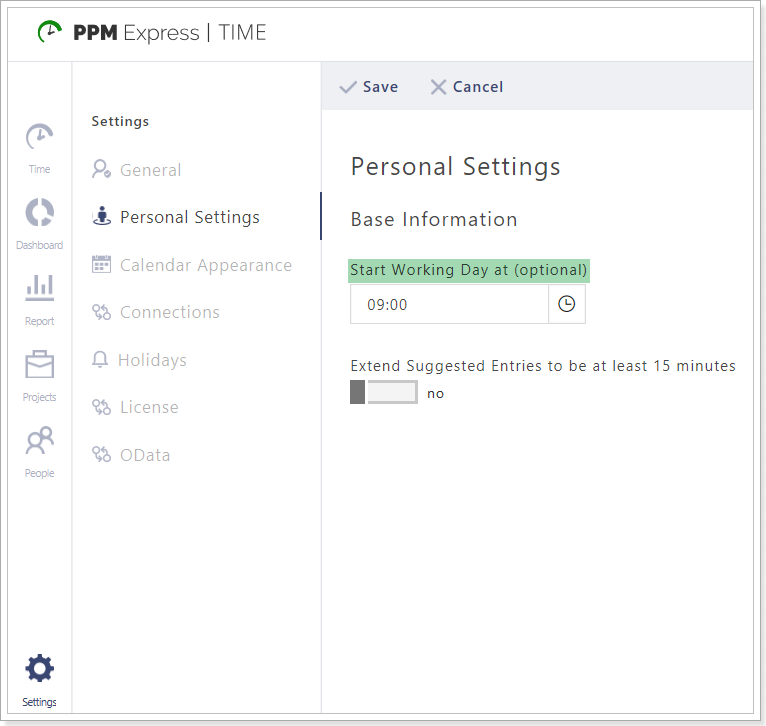
- If 'Start Working Day at' setting is set, the day boundaries are calculated according to the set value. The start of the day is calculated as the 'start working day at' value minus 4 hours.
For Example, if the working day begins at 10.00 AM, then the start of the day will be 10 AM minus 4 hours and equals 6 AM. The end of the day will 24 hours later, at 6 AM the next day.
If the 'Start working day at' is not set, the day boundaries will be from midnight to midnight.
In any case, the day duration is 24 hours. - The duration of the first entry is calculated from the time that was set up as the beginning of the working day;
- The Suggested entry can not be confirmed if its duration is less than 15 minutes;
Suggested time entries are post-processed
Grouping. PPM Express Time attempts to group the entries from the same Readers if it receives no events from other Readers which could separate these activities.
PPM Express Time also merges the entries from the same Readers into the previous entries, if their duration is less than 15 minutes.
Rounding. If the suggested entry duration is less than 15 minutes is received, it is rounded.
If the duration of entry is more than 15 minutes, its duration is rounded to the nearest value dividable by 15.
Microsoft Office 365 Connector
Outlook Calendar Events Reader
If Outlook Calendar Events Reader is activated, PPM Express Time analyzes accepted calendar events and meetings.
They will be analyzed and suggested time entries will be added if PPM Express Time User is the owner or participant of these events and meetings.
Outlook Calendar Events and Meetings can be interrupted by the next activity.
If there are any activities detected during the meeting by PPM Express Time, their duration will be calculated in a general way and deducted from the Meeting duration.
Please note: Events with a duration of more than 8 hours are currently ignored in PPM Express Time in order to prevent an issue when more than 24 hours per day are reported.
For example: there were 2 actions in Outlook Calendar Events Reader:
Before these actions, an email was sent at 9.30.
1. a meeting was accepted in the calendar for 10 AM till 11 AM.
2. a commit was published at 10.20 AM.
As a result, PPM Express Time will add 2 suggested time entries for 50 min and 40 min.
50 min - as 50 min passed from the last action, sending an email till the next action publishing the commit;
40 min - as 40 min passed from publishing the commit till the end of the meeting. 40 min were spent for a meeting.
The total number of hours will be 1h,30min.
Outlook Sent Emails Reader
If Outlook Sent Emails Reader is activated, PPM Express Time analyzes sent emails.
They will be analyzed and suggested time entries will be added if the PPM Express Time User is an email sender.
The suggested time entry duration will be equal to a time period between the email sending and the previous digital activity occurrence.
Outlook Completed Emails Reader
If Outlook Completed Emails Reader is activated, PPM Express Time analyzes the emails once flagged and then marked as completed.
They will be analyzed and suggested time entries will be added if the PPM Express Time User is a Recipient who flagged an email and then marked it as completed.
The suggested time entry duration will be equal to a time period between the email completed and the previous digital activity occurrence.
Please note: PPM Express Time can extract information for the 'Last Modified Date Time' and will trigger any changes of a completed email as well, for example, movement between folders or adding a flag.
Outlook Closed Tasks Reader
If Outlook Closed Tasks Reader is activated, PPM Express Time analyzes completed Microsoft Office 365 Tasks.
They will be analyzed and suggested time entries will be added if the PPM Express Time User is the owner of Microsoft Office 365 Tasks.
The suggested time entry duration will be equal to a time period between Microsoft Office 365 Tasks completed and the previous digital activity occurrence.
Recent Document Reader
If Recent Document Reader is activated, PPM Express Time analyzes the files from the Office 365 “Recent” section.
They will be analyzed and suggested time entries will be added if the PPM Express Time User is the file owner or file editor.
The suggested time entry duration will be equal to a time period between the file edition and the previous digital activity occurrence.
Tentative Calendar Events reader
If Outlook Tentative Calendar Events is activated, PPM Express Time analyzes the emails that are marked as tentative.
They will be analyzed and suggested time entries will be added if the PPM Express Time User is a Recipient who marked an email invitation as tentative.
The suggested time entry duration will be equal to a time period between the email completed and the previous digital activity occurrence.
Microsoft Office 365 Planner Connector
Closed Tasks Reader
If Closed Tasks Reader is activated, PPM Express Time analyzes Microsoft Office 365 Planner closed cards.
They will be analyzed and suggested time entries will be added if PPM Express Time User is a person who closed Microsoft Office 365 Planner card assigned to him/her.
The suggested time entry duration will be equal to a time period between the time when the Planner card was closed and the previous digital activity occurrence.
In Progress Tasks Reader
For In Progress Tasks Reader, suggested time entries will appear only for those tasks that have Start and Finish date fields filled in Planner tasks.
Please note: If you would like Planner in-progress tasks to appear as suggested time entries beginning from the start date, but the start is in the past, it is required to delete Planner connection from PPM Express Time and add it again. In this case, all Planner tasks that are in progress will appear as suggested time entries in PPM Express Time (they will appear for every day starting from their start date to finish date).
Azure DevOps Connector
Updated Work Items Reader
If Updated Work Items Reader is activated, PPM Express Time analyzes updated and closed Work Items.
They will be analyzed and suggested time entries will be added if PPM Express Time User is a Work Item editor.
The suggested time entry duration will be equal to a time period between the Work Item edited/closed and the previous digital activity occurrence.
Azure DevOps Commits Reader
If Azure DevOps Commits Reader is activated, PPM Express Time analyzes Azure DevOps commits.
They will be analyzed and suggested time entries will be added if PPM Express Time User is a Committer.
The suggested time entry duration will be equal to a time period between the commit and the previous digital activity occurrence.
GitHub Connector
GitHub Commits Reader
If GitHub Commits Reader is activated, PPM Express Time analyzes GitHub commits.
They will be analyzed and suggested time entries will be added if PPM Express Time User is a Committer.
The suggested time entry duration will be equal to a time period between the commit and the previous digital activity occurrence.
Zendesk Connector
Zendesk Tickets Reader
If Zendesk Tickets Reader is activated, PPM Express Time analyzes Zendesk tickets.
They will be analyzed and suggested time entries will be added if PPM Express Time User is Ticket editor or the person who responds a ticket.
The suggested time entry duration will be equal to a time period between the ticket edition and the previous digital activity occurrence.
